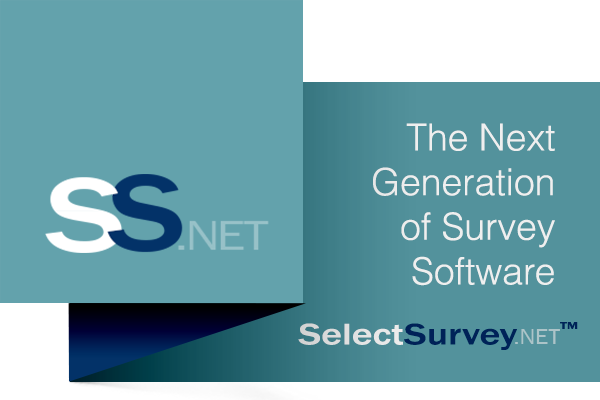Outstanding support is the foundation of our company. In fact, we dedicate more than half our resources to support, and we make support a priority over all other work.
This page describes the new features that we have added to our most recent release of each product.
Since this page only lists out changes in the most recent release, older releases are not included here.
You can see a complete list of changes in the Release Notes that is included with the software.
If you would like more information about these features, or if you have any questions, please contact us
at sales@classapps.com.
| .NET Version | ||
| GENERAL SURVEY SOFTWARE INFORMATION | ||
| GDPR / HIPAA Compliant |

|
|
| 100% Responsive, Works for Mobile / PC / iPad / Kiosk / Phone |

|
|
| API, Fully Documented Application Programming Interface |

|
|
| Supports .NET Framework 4.6.1 or higher (4.6.1 is minimum for TLS 1.2 support) |
 |
|
| Installable on Microsoft Windows Servers |
 |
|
| Support for Microsoft SQL Server Database (2008R2, 2012, 2014, 2016, AZURE all versions) |

|
|
| Support for MySQL Database (5.1 or higher) |

|
|
| ADFS / Active Directory / LDAP Integration (optional) |
 |
|
| NTLM pass-through authentication (optional) |
 |
|
| Google Apps Federated Login Integration OAuth2 (optional) |
 |
|
| Single Sign on (SSO) Integration with SQL Membership Provider (optional) |
 |
|
| Multi-Language / customizable language message options for 164 languages |
 |
|
| State Server Session switch for Web Farms |
 |
|
| Serialization for web farm/web clusters |
 |
|
Fully 508 compliant code base
ASP VPAT NET VPAT NET VPAT
|
 |
|
| You own your data! |
 |
|
| New SMS Texting and Touch Screen Features! |
 |
|
| Excellent Customer Service and Support |

|
|
| Custom enhancements (contact us for more information) |

|
|
| .....plus all the benefits of a company committed to superior quality! |

|
|
| BASIC SURVEY ADMINISTRATION | ||
| Robust administrative console for managing surveys |

|
|
| Ability to create surveys by copying existing surveys |

|
|
| Ability to copy entire individual pages within a survey |

|
|
| Ability to create questions by copying existing questions from the same survey |

|
|
| Ability to create questions by copying questions from any survey owned by the current user |

|
|
| Specify title for each survey |

|
|
| Ability to add titles to each page in a survey |

|
|
| Ability to add introductions to each page in a survey |

|
|
| Specify start and end dates |

|
|
| Unlimited number of questions per survey |

|
|
| Unlimited number of answers per question |

|
|
| Option for single-page or multiple-page surveys |

|
|
| Ability to close and open surveys anytime |

|
|
| Ability to organize surveys into folders with ownership |
 |
|
| Ability to group users into User Groups |
 |
|
| Ability to restrict respondents by User Group |
 |
|
| Text Replacement Tokens for anywhere in survey |
 |
|
| Ability to brand, specify logo path, styles in admin interface |
 |
|
| ADVANCED SURVEY ADMINISTRATION | ||
| Unlimited question libraries for reusable questions |

|
|
| Optionally display page numbers at the top of each page |

|
|
| Ability to move items to any other location within a survey |

|
|
| Ability to move entire pages to any other location within a survey |

|
|
| Display progress using a customizable progress bar |

|
|
| Display progress in terms of total page (e.g. Page 3 of 4) |

|
|
| Option to display or hide the "Back" button on each survey |

|
|
| Ability to specify the action to take when the user clicks the Cancel button in a survey |

|
|
| Ability to extract query string data and associate with a survey response |

|
|
| Ability to extract cookie data and associate with a survey response |

|
|
| Ability to extract session data and associate with a survey response |

|
|
| Ability to number questions per page or per survey |

|
|
| Ability to limit the number of responses per user |

|
|
| Ability to limit the number of responses per survey |

|
|
| Specify the number of days for updating responses |

|
|
| Ability to assign an admin email to each survey |

|
|
| Admin tools |
 |
|
| Multi-Language options and customizable messages for each language |
 |
|
| Copy surveys from another database tool |
 |
|
| Copy users from another database tool |
 |
|
| Regex Pattern Matching Validation |
 |
|
| Question to Question Secondary Validation |
 |
|
| SURVEY LOOK AND FEEL | ||
| Easily updateable look and feel for entire application |

|
|
| Ability to specify HTML for header and footer |

|
|
| Create unlimited, advanced look and feel templates |

|
|
| Ability to add logos to any survey |

|
|
| Ability to specify font family, weight, size, and color for all survey text |

|
|
| Ability to specify all colors displayed on any survey |

|
|
| Ability to optionally display a border on each survey |

|
|
| Ability to set buttons or text for survey navigation |

|
|
| Ability to specify survey alignment within browser |

|
|
| SURVEY COMPLETION ACTIONS | ||
| Specify any action or message when a user completes a survey |

|
|
| Display a custom message upon survey completion |

|
|
| Redirect to any URL upon survey completion |

|
|
| Display reports upon survey completion |

|
|
| Close the browser upon survey completion (for pop-up windows) |

|
|
| Ability to email each response when a survey is completed |

|
|
| Ability for user to print their response after survey completion |
 |
|
| Ability to automatically email a respondent when they complete the survey. |
 |
|
| Ability to display respondent's score on survey completion page |
 |
|
| ActiveLogic add-on for multiple survey completion workflows per survey |
 |
|
| REPORTING | ||
| Ability to filter report results based on date ranges |

|
|
| Robust functionality for sharing results via email to any number of email addresses |

|
|
| Ability to filter report results based on answers to questions |

|
|
| Ability to filter report results based on user attributes |

|
|
| CSV/Excel data export in raw data format |

|
|
| CSV/Excel data export with individual user responses on each row |

|
|
| CSV/Excel data export in an SPSS compliant format |

|
|
| Scored surveys |

|
|
| Email list information is displayed on detail report for responses to email messages |

|
|
| All hidden field data is displayed on detail report |

|
|
| Optionally highlight a user's own responses on the overview report |

|
|
| Role-based security for viewing reports |

|
|
| Owners can modify any response |

|
|
| Questions can be given aliases for more concise reporting |

|
|
| Graphical reporting with bar graphs |

|
|
| Ability to filter reports to display entire survey, a single page, or a single question |

|
|
| Reports display the number of respondents that skipped each question |

|
|
| Summary report of all responses |

|
|
| Summary list of all individual responses |

|
|
| Ability to view all individual responses |

|
|
| Ability to delete any individual survey response |

|
|
| Respondent reports of all survey responses for specific user |
 |
|
| SPSS Condensed Export option |
 |
|
| Ability to export email list data with response data |
 |
|
| Ability to print entire survey, or individual pages of survey |
 |
|
| Ability to print results overview report |
 |
|
| Ability to compare response counts between surveys |
 |
|
| Graphical chart, pie, graph selection/display options |
 |
|
| Ability to change report format from survey options page. |
 |
|
| Ability to print overview report with pie charts or report format selected in survey options. |
 |
|
| Ability to create, save and email Custom Reports in PDF format with selected graphs and questions (2.0 .net framework or greater) |
 |
|
| Ability to export XML or CSV format |
 |
|
| Free form reports with text replacement tokens |
 |
|
| Word cloud charts for comments box, open ended one line, open ended one or more line question types in custom reports. |
 |
|
| SECURITY | ||
| Ability to grant survey ownership to other users |

|
|
| 7 distinct security levels |

|
|
| Ability for administrators to manually enter unlimited survey responses |

|
|
| Ability to limit respondents to specific IP address ranges |

|
|
| Specify whether or not each response is updateable |

|
|
| Optionally allow anonymous users to take a survey |

|
|
| Option for single or multiple responses per user |

|
|
| Require login before taking survey |

|
|
| 3 levels of report security |

|
|
| Option for each survey to make results public |

|
|
| Option for each survey to make results semi-private |

|
|
| Option for each survey to limit reports to survey owner(s) |

|
|
| SQL injection protection |
 |
|
| Ability to encrypt connection string in web.config |
 |
|
| Ability to restrict login to only authenticated users |
 |
|
| Active Directory (AD) / LDAP integration (optional) |
 |
|
| Option for UPN login with Active Directory email address |
 |
|
| Ability to use AD and still gather anonymous responses |
 |
|
| Application uses forms authentication |
 |
|
| QUESTIONS | ||
| 30+ standard question types |

|
|
| 7 advanced question types (including matrix, constant sum, ranking, and more) |

|
|
| 3 hidden field question types (querystring, session, and cookie) |

|
|
| Answer piping (including prior answers in the text of a question) |

|
|
| Ability to optionally display answers in random order |

|
|
| Optionally require an answer for any question |

|
|
| Ability to specify a default value for any question |

|
|
| Ability to specify minimum and maximum answer values |

|
|
| Require valid email address format for text questions |

|
|
| Ability to set the maximum number of characters that can be entered for each question |

|
|
| Ability to select from predefined sets of answers for many question types |

|
|
| Ability to specify column widths and layout for matrix questions |

|
|
| Answer piping into matrix columns and rows |
 |
|
| Can specify text on right and left of matrix question types |
 |
|
| Can specify column header rows above and below matrix question types |
 |
|
| QUESTION TYPES | ||
| Matrix - One Answer per Row (Option Buttons) |

|
|
| Matrix - Multiple Answers per Row (Checkboxes) |

|
|
| Matrix - Multiple Answers per Row (Textboxes) |

|
|
| Matrix - Rating Scale (Numeric) |

|
|
| Matrix - Text/Dropdown (COMBO) multiple question types inside a single matrix |

|
|
| Constant Sum |

|
|
| Ranking |

|
|
| Open Ended - One or More Lines |

|
|
| Date |

|
|
| Heading |

|
|
| Horizontal Rule - HR |

|
|
| HTML |

|
|
| Image |

|
|
| Message |

|
|
| Multiple Answers - Checkboxes |

|
|
| Number |

|
|
| One Answer - Drop Down |

|
|
| One Answer - Option Buttons |

|
|
| Open Ended - Comments Box |

|
|
| Open Ended - Comments Box with Rich Text Editor |

|
|
| Open Ended - One Line |

|
|
| True/False |

|
|
| Yes/No |

|
|
| Registration Question |

|
|
| Calculated Question (calculates value from other question answers) |

|
|
| Matrix Combo Flex (drop down) |

|
|
| Respondent File Upload |

|
|
| Dynamic SQL token |

|
|
| Movie, Audio |

|
|
| Touchscreen (iPAD, iPhone, Kiosk) Touch - Number Slider |

|
|
| Touchscreen (iPAD, iPhone, Kiosk) Touch - Clickable Image Maps |

|
|
| PAGE CONDITIONS AND QUESTION CONDITIONS | ||
| Ability to set page conditions on each page |

|
|
| Ability to set question conditions |

|
|
| Ability to set page conditions based on score |

|
|
| Ability to trigger page conditions by hidden field values |

|
|
| Assign multiple conditions per page |

|
|
| Ten distinct logical operators for creating page conditions |

|
|
| Group conditions to create powerful AND/OR logic |

|
|
| Unlimited number of page condition groups |
 |
|
| Skip to Page Condition |
 |
|
| Skip to End Page Condition |
 |
|
| Hidden Field Page Conditions |
 |
|
| User Data Token Page Conditions |
 |
|
| Email List Page Condition |
 |
|
| PAGE CONDITION OPERATORS | ||
| Greater Than |

|
|
| Less Than |

|
|
| Greater Than or Equal To |

|
|
| Less Than or Equal To |

|
|
| Equals |

|
|
| Not Equal |

|
|
| Contains |

|
|
| Does Not Contain |

|
|
| Provided an Answer |

|
|
| Did Not Provide an Answer |

|
|
| USER MANAGEMENT | ||
| Robust user management console for administrators |

|
|
| Bulk upload of users |

|
|
| 3 custom data fields per user |

|
|
| Ability to create unlimited users |

|
|
| Ability to create, modify, and delete users |

|
|
| Ability to set security levels for all users |

|
|
| Ability for each user to modify their account information |

|
|
| Ability to automatically synch user data with Active Directory |
 |
|
| Ability to group users into User Groups |
 |
|
| Ability to restrict surveys to User Groups |
 |
|
| Import users from another database |
 |
|
| User Preferences for time zone and default survey folders |
 |
|
| SURVEY DEPLOYMENT | ||
| Standard functionality for sending email invitations |

|
|
| Advanced, robust functionality for sending email invitations |

|
|
| Create and manage unlimited email lists |

|
|
| Advanced email address list management |

|
|
| Ability to send email messages to both email lists and registered users |

|
|
| Ability to send follow-up emails to recipients of an email message based on response status |

|
|
| Ability to export email lists |

|
|
| Ability to view and track response history to all sent email messages |

|
|
| Ability to send email messages to a filtered subset of any email list |

|
|
| Ability for users to click on a link to decline a survey invitation |

|
|
| Ability to send email invitations in standard text format |

|
|
| Ability to send email invitations in HTML format |

|
|
| Easily create an email link for any survey |

|
|
| Cut and paste option for web page links for any survey |

|
|
| Cut and paste option for popup survey link for any survey |

|
|
| Support for sending emails | 
|
|
| Support for sending emails via the .NET email library |

|
|
| Support for sending automatic email to respondent when survey is completed. |

|
|
| Respondent can print their survey responses after survey completion. |

|
|
| Option for respondent to return to survey and complete unfinished pages at a later date. |

|
|
| Kiosk Mode that contains list of surveys perfect for a convention or exhibition. |

|
|